How to backup(restore) Mac OS image to a hard disk?
- Get a Thunderbolt SATA controller device, and attach a hard disk. Connect the Thunderbolt cable to your Mac Book.
- Turn ON the Power with the Mac Book, and Press the "Option" Key. That will show boot device menu.
- Choose the "Disk Utility" Item.
- You can rename it or use the default name.
- confirm the erasing step.
- Restore item is for backup the Mac OS to a free Hard Disk.
- Remaining time will be showing up.
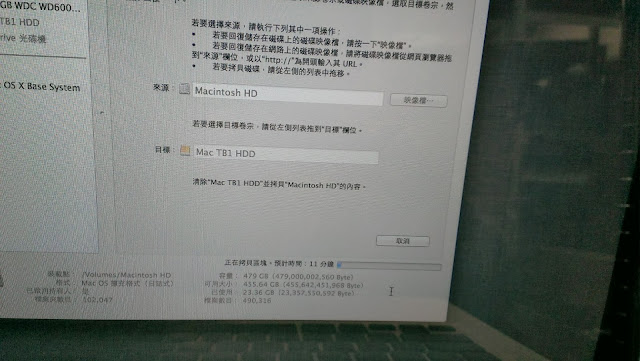
- Completed and reboot the system. Then press the "Option" Key and choose the backup HDD, verify whether it can be booting up.
- Check the name of the booting HDD.

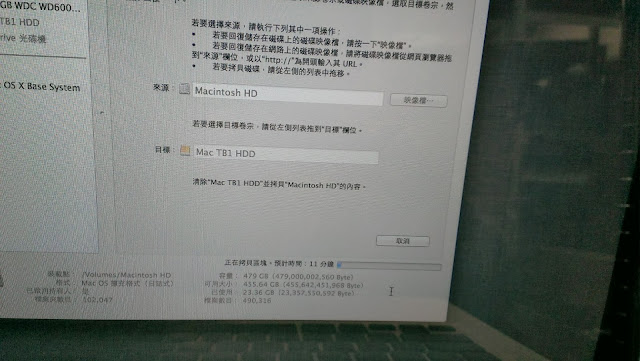












沒有留言:
張貼留言